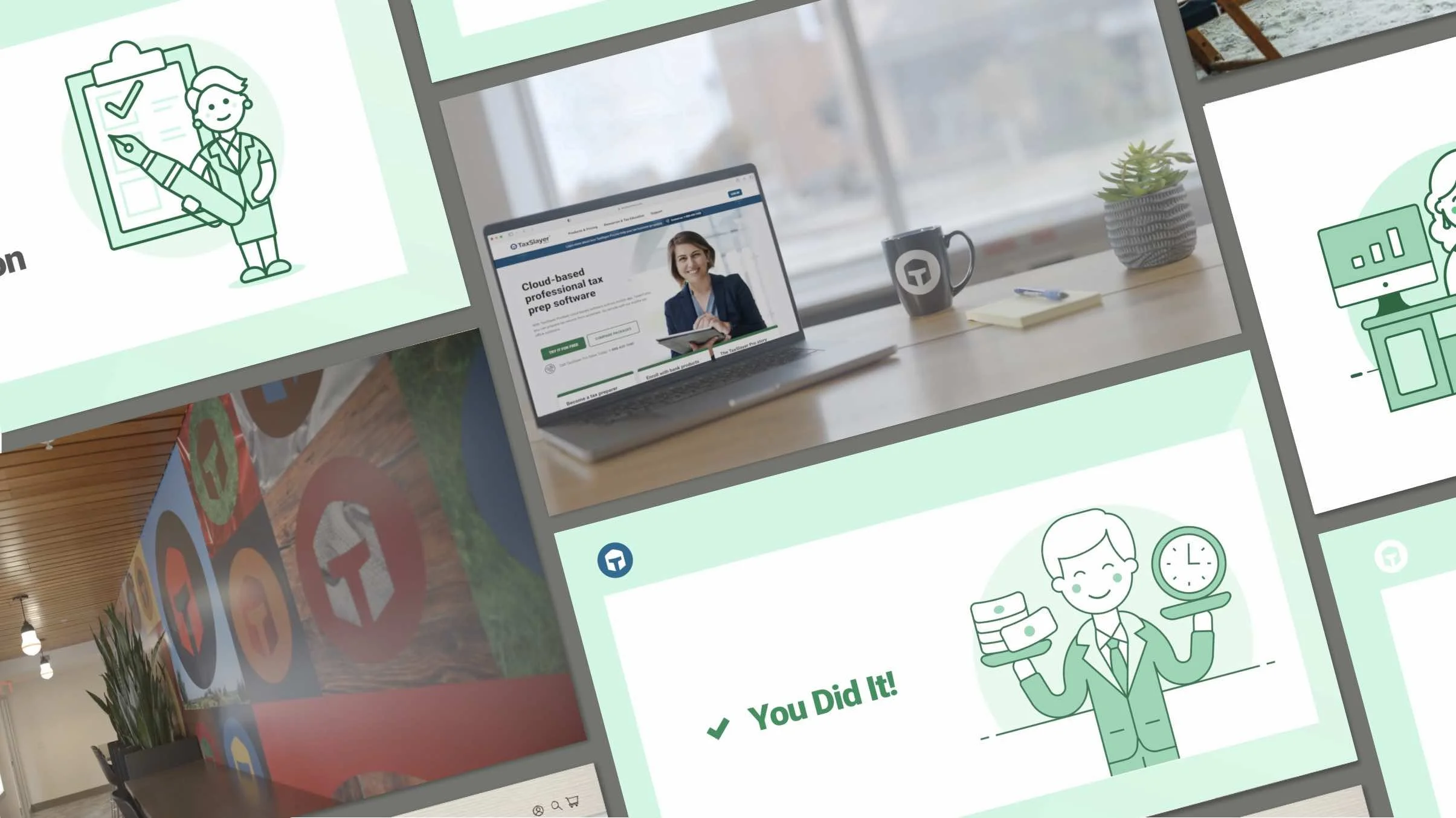Helping Tax Tutorials Don’t Have To Be Taxing
Tax Slayer needed some help creating tutorial videos for use around tax season. But they didn’t want them to be too dry or stuffy. In addition, they wanted to create a template for their professionals to be able to drop in screen recordings. I concepted this “How To” video series to make learning the Tax Slayer software a little bit easier while adding just a touch of fun from their brand.
The series utilized a mix of live action video of the headquarters and real tax professionals combined with animations based off their brand’s playful illustration style. I also assisted with content direction for the screen recorded scripts as well. The result was a simple, fun, and informative tutorial series that aligned nicely to the Tax Slayer brand style. The series also received tons of likes, site visits, and high video completion rates.
Creating The Template
As part of the process, we needed to create a template for each video to follow. This helped streamline the process and make it easy for the employees to record and add their screen recordings into the template we crafted. Below, you’ll see a couple of “rough draft samples” of the template that made it simple for the Tax Slayer employees to add in their section for easy finalization and editing.
Bringing It All Together
Here’s an example of what one of the 30+ final videos in the series. You’ll see where the professional dropped in their video after the start of the template. Most of the videos were anywhere from 5-15 minutes long, so I did not include the full video example. But you’ll get the gist!